Pinterest and Etsy – How to use Pinterest for Etsy
How to drive more traffic to Etsy store? How to promote Etsy shop on Pinterest? How to use Pinterest for etsy sales? You must have asked that question for some time now! The answer is – use Pinterest.
If you are not marketing your Etsy store on Pinterest and using it to drive more traffic to Etsy store, you are seriously losing out on sales and quality traffic.
Pinterest, hands down, is the best platform to drive traffic to your Etsy store. So, if you don’t have an account, hop onto Pinterest, start a business account and promote your Etsy (or your e-commerce) shop now.
Don’t trust me?
Bethany Holt of Clean and Simple Plan store on Etsy says that she saw traffic straight away.
70% of my first month’s traffic was from Pinterest. Now in month 6, I’m getting around 200 visits a day from Pinterest. If you are wondering how to drive more traffic to Etsy store, Pinterest is your answer. That said, you need to learn how to promote Etsy shop on Pinterest the right way.
I am not going into the details of starting a new business account for marketing your Etsy store on Pinterest in this post, but the process, in short, involves
- Starting a business account
- Naming the account – you can use your name or the business name. Along with this, you can add on a few keywords. This will make your profile appear in the search results whenever anyone searches for that term. For example, XYZ | Wedding Jewels or XYZ | Stationery + Arts & Creativity
- Put up the picture of your logo. [You can get a logo designed on Fiverr for under $5.]
- Claim your website from the business settings
- Enable rich pins (extremely important!)
I can only assure you one thing – Pinterest, if used correctly, will bring a huge number of visitors to your shop and by huge I mean more than 50%. This means that you are getting those extra views on top of your Etsy, search engine results and social media traffic.
Again, like any other social media platform, you need to learn how to promote Etsy shop on Pinterest
Note – This post may contain affiliate links to products I trust. This means if you make a purchase using the links I may receive a small commission at no extra cost to you. Thank you for your support!
Pinterest is, in fact, one of the best ways to promote your Etsy shop.
Without further ado, let’s look at things you need to do for marketing your Etsy store on Pinterest and how to use use Pinterest for etsy sales.
Note: I highly recommend you Pinteresting Strategies if you want to learn how to promote Etsy shop on Pinterest – It is a course by Carly Cbell (from mommyonpurpose who owns mom blogs that make money regularly) where she teaches how to manually pin on Pinterest. Using these strategies she quickly scaled to 300k page views to her blog! Pinterest Ninja is another fantastic resource because Megan Johnson the author updates this guide regularly, so your strategies are never outdated and once you make the purchase you get every future update for free.
1. Create vertical and attractive pins
Marketing Etsy store on Pinterest will always be about visuals.
In fact, both, Etsy and Pinterest are about using attractive, colorful and coherent images to drive interest, and then sales.
So, it is important that the pictures or pins you make (or capture) for Pinterest, are attractive.
There are 4 basic things to include in each of your pins [This applies if you have a website and a blog, but if you are directly pinning from Etsy store or other e-commerce stores, you will have product pins – in which case – you can skip over to the next point].
You can use Canva or Design Wizard to start creating pins.
- The appropriate size of a pin is 735*1102 or 576*1024.
- Use unique images for every pin. If you cannot, do away with using images and create appealing visuals with colors, shapes, and patterns.
- Use non-scripted font. If you really want to use a scripted font (like I do!), use them with words that have secondary importance. For example, if your title is How to be a high paid virtual assistant, you can use the scripted font for how to be a
- Rethink your titles
Next two tips apply to product pins (pins which are images of the product and does not contain text on it) as well
Claim vertical space instead of any other size: Think about it – if you are pinning directly from your store, you are most likely to have pins that are square or rectangle (not the traditional vertical pins that you see on Pinterest). But, if you are marketing your Etsy store on Pinterest, you need to create as many vertical images as possible. You can merge 3 different angles to create a long vertical pin. They help you
- Take up more space to advertise your Etsy or E-commerce store
- Become more visible and easily spottable. Again, this is because you are utilizing the space of at least 3 pins for one pin
Besides this, ensure that there is no disturbance in the images and they are brightly lit. These are a few pictures that stood out when I looked for jewelry

- They are different sizes but all of them work
- They are brightly lit
- The product is visible
2. Write a compelling description & a strong call to action
For this purpose, I highly recommend you to take the time to craft a compelling description (that uses keywords) and ending it with a call to action.
We will be discussing keywords later in this post, so hold on to that thought. Just like SEO, marketing your Etsy store on Pinterest requires your time to look for the right keywords.
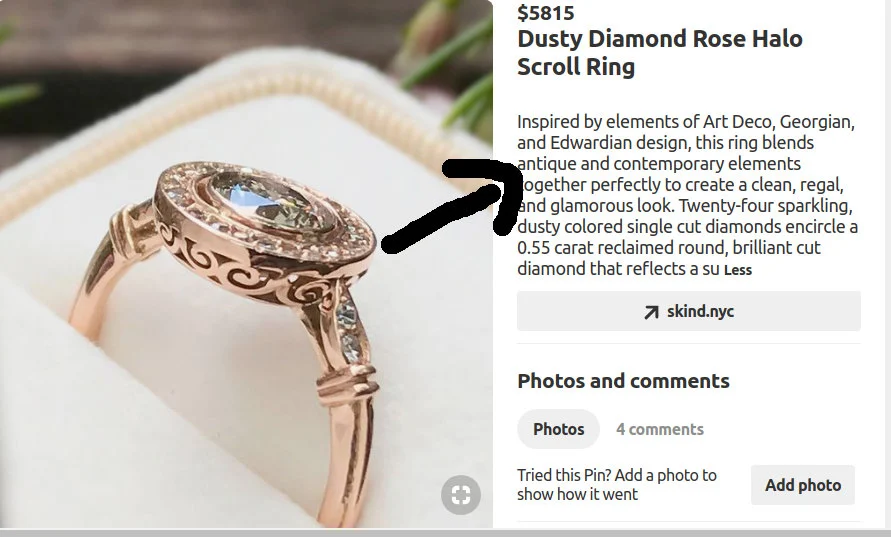
Note: I highly recommend you Pinteresting Strategies – Pinterest confused me and it did this time as well. I knew I had to learn it and the cheapest resource (with tonnes of good review) I found online was this. It is a course by Carly Cbell (from mommyonpurpose who owns mom blogs that make money regularly) where she teaches how to manually pin on Pinterest. Using these strategies she quickly scaled to 300k page views to her blog! Pinterest Ninja is another fantastic resource because Megan Johnson the author updates this guide regularly, so your strategies are never outdated and once you make the purchase you get every future update for free.
Keyworded descriptions are a crucial part of how to promote Etsy shop on Pinterest
3. Curate sexy boards: This is how
Considering most of your boards will also have only product images or images of designs that inspire you, it is important that you curate a coherent board and have images that blend with each other.
If you want inspiration, look at the Oyster’s Pearl Etsy Store, Not on the High Street or the Home Designing. They have done a great job of curating pins in all of their boards. They all look as if they belong together – none of the images look out of place.
So, before you start promoting your Etsy store on Pinterest, think over how you want to brand your account. You don’t need to spend a lot of time over it, but spending a few hours could fetch you great results.
If you have an Etsy store for earrings, you want to have boards for different types of earrnings and outfits that go with them. For each of the board, pick up a theme. For example, for evening wear – you will only pin images that have a certain background or a color scheme. This will ensure that everything looks blended in together.
What else can you do? How to create boards that people find?
-
Look for what your audience is searching and note them down
Pinterest is not social media, it is a search engine. A visual one.
So, it is important that you give weight to search terms. Hop onto Pinterest and search for the main term you want to rank for. Let’ say you sell the items required to make handmade jewellery.
Search for “jewellery” but it a generic term so let’s go to the next level. You will see multiple keywords below the bar –
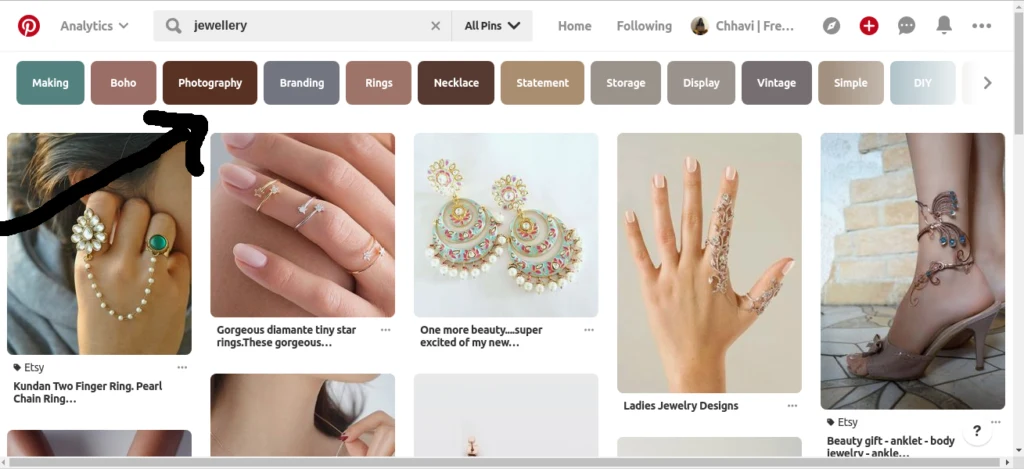
If you click on “making”, you will see that you have another set of results below the bar. Like this –

Similarly, if you click “beginners”, you will have another set of keywords. You can have a board named “jewellery making for beginners” and the other words (like ideas, tutorials, techniques etc) will be used in the description.
Continue this process until you have ideas for your next 20 boards and at least 10-15 keywords in each of its descriptions. This will make sure your boards, pins, and profile are all searchable.
Write down all the keywords in an excel sheet because you will need to use them while writing a description for pins and boards.
#BONUS TIP 1 to drive organic traffic
But, before that, it is important that you take into consideration search engine traffic as well. So, hop onto Keysearch or Google Keyword tool and look for keywords that you can rank for. Put them into your Pinterest images, board descriptions or names.
I am sure you have noticed, there are many Pinterest results which rank on Page 1 of Google. You want to be able to drive that traffic as well.
#BONUS Tip 2 by Bethany for marketing your Etsy store on Pinterest (do NOT skip this over)
A few tips for new Ecommerce / Pinterest people…make sure to have a few boards set up that make sense to pin your product pins to but are about another related topic.. eg I sell a Retirement Planner so I set up a board on Retirement Planning and pinned other peoples pins relating to how much you need to retire, how to save for retirement etc and then dropped my etsy planner in there from time to time. I think of my boards as a tv station and my pinterest pins are the advertisements
. You could do this with say toddler girls hairbands, I’d set up a cute toddler girls hairdo board and then post my etsy pin in there from time to time as the advertisement
Voila! This is a brilliant tip on how to promote Etsy shop on Pinterest.
-
Brand your boards
For each board, pick a compelling cover pin that gives people a visual sense for that board — often the one with the most repins works well.

4. Join group boards
Till now, we focused on creating your personal boards.
In order to expand your reach quickly, you need to join at least 7-10 relevant group boards. You can visit PinGroupie to find out group boards in your niche. It’s an easy way to quickly find thousands of boards across every imaginable niche.
You can also check out these Pinterest group boards for Etsy sellers to start.
Another method to boost your reach is to use Tailwind tribes. Now hold on to that thought and we will discuss this a little later when we touch upon Tailwind as a tool for marketing your Etsy store on Pinterest.
5. Start pinning your & others content
While you may think of marketing your Etsy store on Pinterest means pinning ONLY your content on the boards, that is so not true.
If you want to accelerate your growth and ace at marketing your Etsy store on Pinterest, you need to curate content your audience is looking for (by now, you know what they are searching for!).
Think about what your audience wants and how you want them to connect with your brand. If followers enjoy your content, they will naturally gravitate towards your products.
So, what is the ideal ratio?
Well, according to Pinterest, you should follow the 80 – 20 rule out of which 20% is your content. The rest 80% deals with content that are from other sources but interests your customers. It is safe to follow this rule if you do not have many products and you are new to the platform. This will gain you traction and increase your reach.
According to the owners of Bittersweet Design Boutique, their winning Pinterest strategy included Pinning “more content from our potential customers as well as (Pinning) helpful and inspirational content for other aspects of daily living.”
Once you have reached a certain threshold, let’s say 100k, start pinning more of your own content.
6. Embrace Getting Saves (Repins)
A lot of Etsy store owners do not want to use Pinterest for marketing.
Because they feel annoyed with people adding their products to boards like “DIY” “Things I want to try” etc. Which designer or craftsman want their design stolen?
Well, you are looking at it the wrong way. While the do-it-yourselfer’s rarely buy, you never know how many of their followers might be looking for your product, or might not have the time (or the skills) to DIY
7. Start pinning and use tailwind to schedule
It is time to start pinning and marketing your Etsy store on Pinterest.
But, remember, you need to pin when your audience is most active on Pinterest.
And, how do you know this? By using the smart scheduler that Tailwind offers.
For those of you who are not aware of Tailwind, it is the ONLY scheduling tool that is approved by Pinterest. While the free trial allows you to understand the platform, the plus gives you a lot more (necessary) features to work with. You can sign up for your free trial, here and if you use this link, you will get a month of Tailwind plus absolutely FREE.
Try to pin at least once a day so your followers get fresh content in their home feed. You might also want to pin throughout the day instead of all at once.
Before you start using Tailwind, create a smart schedule. Go to Publisher —-> Your Schedule —-> Generate Smart Schedule. It will ask you how many times you want to post, let’s say 5.
You can add the suggested time slots if you want (dotted lines) or add custom times. I do not usually meddle with the smart schedule.
Once that is done, create a board list. Publisher —> Board List. Board list allows you to schedule to boards at once. Think about this exercise as grouping similar genre boards together. For example, you can put boards that allow traditional earrings under the name “Traditional Earring Boards”. You can put all the boards that allow jewelry storage products as one. These can be your personal boards too, but I use it to pin to my group boards only.
- Install the Chrome extension for Tailwind
- Go to your store and click on the Tailwind extension
- Select all the images you want to schedule and click schedule
- In the window that pops up, select the board list you want to that pin to go under (you can add board names individually as well, in case there is any specific you want to add)
- You can edit description on this window
- Click Done.
- Go to Publisher —> Scheduled Pin —> and click on “Shuffle Queue” on the right top.
You are done!
But, Tailwind features does not end there. It allows you to scheduling Pin for months at end within 10 minutes. Isn’t that an absolute delight for all e-commerce and Etsy store owners?
Saves time so you can focus on running your business.
I understand if you are skeptical to invest in a tool right at the start, so I have a gift for you. If you sign up using my link, you get a month of Tailwind Plus worth $15 absolutely FREE. You can start by clicking here.
If you are just starting out and can take out 1 hour each day diligently, you can also try manual pinning. But, let me tell you – manual pinning requires commitment.
If you want to try manual pinning, this single book helped me grow to 55000 monthly views in merely 1.5 months. Look at the stats below –
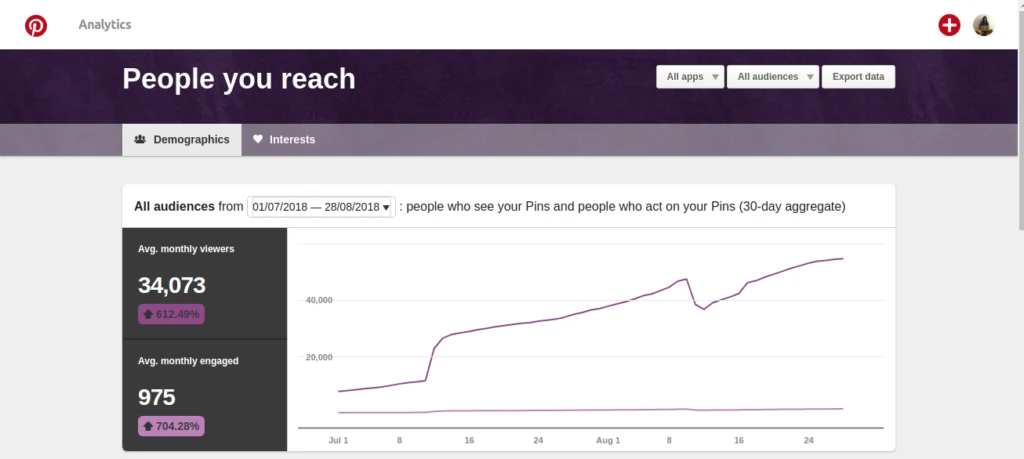
Maya of MayaMadeThis, an Etsy store owners share her experiencing manually pinning and growing traffic to her store
I run my Etsy shop part-time outside of a full-time career, and spend about 3-4 hours per week pinning items on Pinterest. In the past 30 days, my little shop has received 1,720 views and 737 visits. 257 of those visits (34.9%) were from Pinterest! Looking back further, I started using Pinterest for my business at the end of April. From May 1 to August 30th, my shop has had 6,796 views and 2,696 visits. 805 of those visits (29.9%) were from Pinterest. Basically since I started using Pinterest to promote my Etsy shop, it has eclipsed all other sources of traffic, and that’s with only a few hours per week put in to pinning!
Even if you are not manually pinning, this book will teach you everything you need to know about Pinterest. It is a must have for every etsy store owners trying to market themselves on Pinterest.
8. Use tailwind tribes
Now, let’s talk about the much awaited Tainwind tribes.
Tribes are like group boards, but highly engaging. You can quickly and easily add pins you’d like re-pinned, as well as re-pin other high-quality, related content.
I have joined a few tribes myself, and it’s been amazing to see how many re-pins I’ve been getting in such a short amount of time.
Look at this –

This pin has the potential to go viral if the followers of the pinners share it as well.
According to Bethany Holt, “I was manually pinning initially and joined Tailwind in May which made things loads easier for me. Tribes are great, get on them! I’ve only got the free ones (5) and there are restrictions with how many times you can post but they are working for me. Last 30 days I’ve had 4394 visits from Pinterest alone, thanks to Tailwind! Wow! I love being able to see the engagement and which pins my audience are loving and which aren’t doing so well. Tailwind picks the best time to post (which is usually in the middle of the night here in Australia!) so that alone is worth the money to me “
Click here to sign up for Tailwind free trial exclusively for you!
9. Advertise on Pinterest
If you are thinking about how to advertise your Etsy shop on Pinterest, you can do it easily. Pinterest allows you to promote pins. You can read more about how to promote pins from Pinterest, here.
10. Last but not least, Etsy ❤ Pinterest
So marketing your Etsy store on Pinterest should be your priority
Etsy helps sellers by providing several features that link your Etsy shop with Pinterest and make it easy for everyone:
Note – If you are wondering how to link my Etsy shop to Pinterest, check this out.
- Pinterest button that allows customers pin products to their Pinterest account. Meaning, their followers also get to see your product, thereby increasing your reach and possibility of sales
- Pinterest button that takes customers to your Pinterest profile so they can follow you. This means they get to see all the new product pins you have for them
- You can connect your Pinterest account to Etsy’s social media tool to share right from your Shop Manager.
- Rich Pins are automatically enabled for all Etsy products. They help you:
- Display the cost, title and product description from your Etsy listing. If you update this information in your listing, it’s automatically updated on Pinterest.
- Rank your products higher in Pinterest searches, therefore driving more traffic to your shop.
Laura Nightingale, owner of YellowBirdHourse, an Etsy store has something to share
The thing with Pinterest is that if you do the work, you’ll see results. If you have a consistent Pinterest strategy, then you will likely start getting more traffic pretty quickly. It’s not exactly instant, but pretty close. If you link Google analytics to your Etsy shop, you can even see which of your Pins are driving the most traffic for you. 33% of traffic to my Etsy store is from Pinterest and Tailwind made it easier for me. I like that I can create board lists, which makes scheduling pins go a lot faster. Tribes are helpful also for getting my pins in front of more eyes.
That was a lot of information, so let me break down the steps for marketing your Etsy store on Pinterest the right way –
- Create a business account
- Claim your website
- Enable rich pins
- Search for keywords, create boards and name them smartly
- Include keywords in the description of boards as well as pins and use hashtags
- Join relevant Group boards
- Follow people who might be interested in your content. So follow the competition, look at their followers and follow them
- Sign up for FREE trial of Tailwind Plus, here
- Join tribes
- Schedule content (yours and other people’s) at the interval. This is a #tip no 2 by Maya, an Etsy store owner –
My biggest tip would be not to just pin your own items, or to only pin your items to one board. Mixing your items in with others gives you more chances to catch potential customers’ eyes and get them to follow your board or your whole profile. And make sure your photos are the best they can be – Pinterest is so visual!

So, marketing your Etsy store on Pinterest (or your e-commerce store) couldn’t be simpler. Get started to promote your Etsy shop on Pinterest and before that do take out the time to learn how to promote etsy shop on Pinterest.
Over to you –
What has been your experience using Pinterest for promoting your Etsy or E-commerce stores? Do you have any questions on how to promote Etsy shop on Pinterest? Comment below and do let me know
This is how to use Pinterest for Etsy sales. If you do not use Pinterest and Tailwind already, start working on Etsy Pinterest Marketing Strategy. Do you think I forgot to cover anything on how to promote your Etsy shop on Pinterest? Comment below and let me know
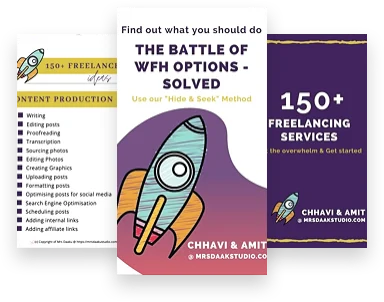



Kate
Monday 24th of June 2019
I really liked the tips, I'm looking for information on how to use pinterest to sell, and your article was very useful, thank you.
watch video
Monday 12th of November 2018
This is the right weblog for anybody who wants to seek out out about this topic. You realize so much its nearly arduous to argue with you (not that I actually would need…HaHa). You positively put a new spin on a subject thats been written about for years. Great stuff, simply nice!