PeachPay.me Review – Best Invoicing Tools for Freelancers
Are you looking for the best invoicing tools for freelancers with so many more features to make your freelancing business easy breezy?
Well, then your search is over.
I want to introduce you to PeachPay – an invoicing tool for freelancers. In fact, it is NOT just an invoicing tool, it also helps you accept payments, sell products, schedule calls and so much more.
I will go over every feature in details so let’s get started.
What is PeachPay?
PeachPay is an invoicing tool for freelancers.
It empowers freelancers, consultants, coaches and small business owners to convert their content/services into income and start accepting payment easily (alongside other amazing features we’ll talk about in the post).
Its an all in one tool for freelancers to
- Receive Payments
- Sell Digital Goods and Services
- Schedule Meetings
- Send Invoices – all without paying a cent and more.
PeachPay is built by and for freelancers with free, intuitive tools that help your business run better
Sign up with PeachPay here.
Who is behind PeachPay?
PeachPay is launched by Donorbox after having helped over 50,000+ non-profits raise over $1 billion.
The Donobox team, led by the passionate entrepreneur and tech solutions advocate, Charles Zhang, have taken their quest to another level, following the launch of PeachPay as a one-stop-shop for online freelancers and solopreneurs to manage their freelance tasks.
With more than 14,000 creators already signed up on PeachPay, the platform seems to be doing exceptionally well in achieving the goal of helping freelancers accomplish their tasks seamlessly without having to spend more time or money.
Why PeachPay?
For me, it was a simple decision.
When I started out working as a freelance writer 4 years back, I was spending a tonne of time handling the admin side of a business.
… that includes,
- Generating invoices
- Sending manual reminders
- Calculating processing fees
- Opening up bank account, paypal, stripe etc to check if you received payments
- Checking if invoices are due, partially paid, fully paid or overdue
- Handling, setting and recording products you sell
- Setting appointments and more.
When I sat down calculating, I was spending more than a few hours everyday tracking this information and even more in a given month.
I could have utilised the same hours for many other revenue generating activities like client acqusition, marketing and more instead of spending it on admin tasks.
Even when I tried to reduce the number of tools and hours spent on each, I would still be using at least 3-4 tools. I was annoyed!
A few weeks back, I landed on PeachPay.me and I loved it. It gives me all the features together in one single place – one tool.
That’s all. If you feel what I do, then PeachPay is definitely for you.
What does PeachPay cost?
PeachPay is absolutely free of cost.
What are the features of PeachPay?
So, let’s talk about the various features of PeachPay and why I call it is one of the best invoicing tools for freelancers.
Sign up with PeachPay here.
Scheduling Call
There is an option for people to schedule or book a call with you. You can share your profile link with them with a “Book Now” button.
When you click on it, a window will appear:

The client can put in their
- Name
- Social Media Profile
- Date
- Time
- Time Zone
- Method of communication, and
- Reason for the call
Once you they fill it and send a request, voila. You get notified in your email and the app. They are working on calendar integrations which will make this super effective and a great alternative to Calendly.
On the web tool, you can click on the tab “CALL” and find all the details there.
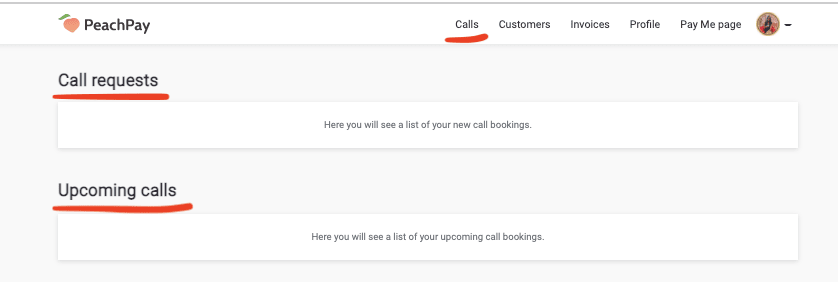
Invoices
Now comes the next feature, customers and invoices.
So, this is how your “INVOICES” tab look like. You can look at the:
- Customer Name
- Issue Date
- Project
- Amount
- Status (whether it is due, paid, or overdue)
You can click on the > to look at the invoice and on three dots to edit, check invoice activitiy, or archive invoice.
You can also click on ACTIVE (underlined in red) for filtering invoices. If you click on that, you can filter the invoices based on whether they’re:
- Active
- Archived
- Draft
- Paid
- Paid Partially
- Unpaid
- Overdue
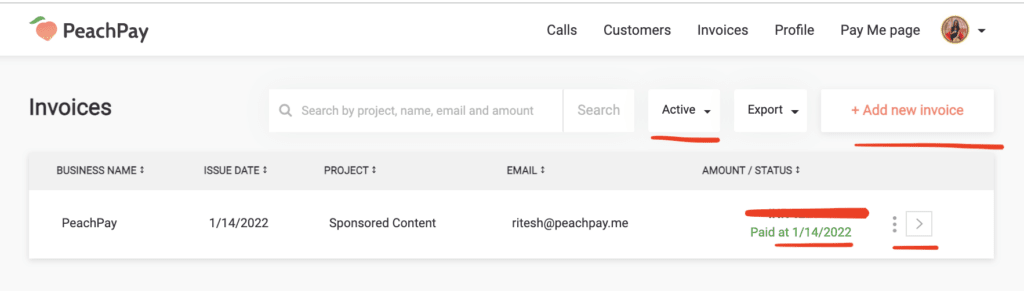
You can click on “ADD NEW INVOICE” and find this window. It has all the features to create a quick invoice:
- You can select an existing customer (you can add this in the CUSTOMER tab) or from the button next to it.
- Write the project name
- Select the due date
- Check “set reminder” to send automated reminders
- Include any message or T&C you want to include
- Select from list of 135 currencies
- Put deliverables under line#
- You can add lines for each item
- Check the payment method – ACH Bank Transfer, Coinbase or Stripe. PayPal is to be soon added.
- My favorite is the feature to select who pays the processing fee – it can be you, your client or split between the two of you. (this is a feature a lot of freelancers would love to have!)

Check customer details
This is an overview of the CUSTOMER tab, you can can instantly check details of existing customers and add one easily for later use.

Profile page (with so many features)
Now, I want to take you through the PROFILE (which is by far the most useful and logical) feature of PeachPay.me.
Let me tell you why PeachPay.me isn’t just the best invoicing tool for freelancers, it allows you to monetise your content.
- You can customise URL to your website name or just your name to make it more personal.
- You can have two buttons on your profile
- Support/Donate (your audience can click on it and donate you money once or on regular basis)
- Book a call (your audience or clients can schedule a call with you)
- You can add paid and free content here. We will get into details of these a little later.
- Add socials.
- Finally, you can grab the link and share it anywhere. You can use it below your email signature, on social media platforms, resumes, portfolio etc.

Pay Me Page and Support
When you select the DONATE/SUPPORT button, this pops up and your audience can decide the amount they want to pay you.
They don’t have to go anywhere else to pay up. All they do is put in the details below and hit pay and voila. Its done.
You can also share this page separately – it is called the Pay Me page.
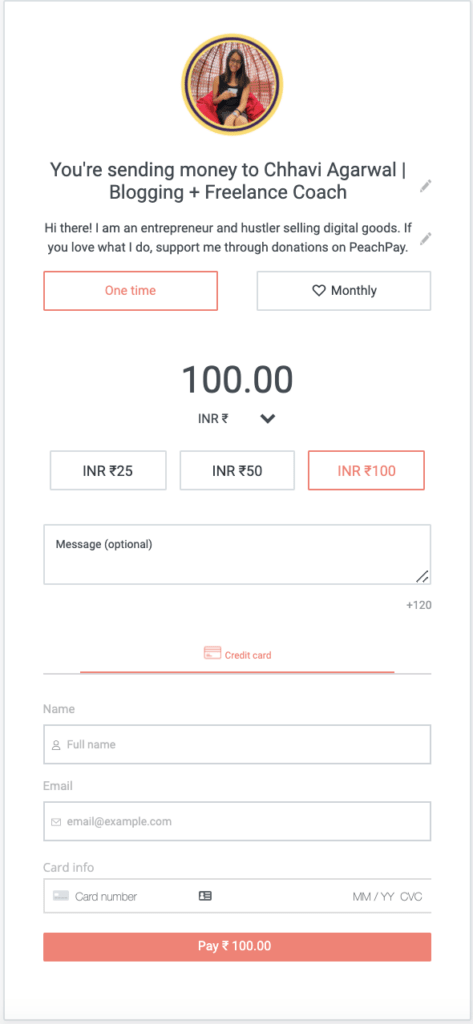
Host products – free and paid
This is one of the best features of PeachPay.me. You dont need any additional tool to sell your products or give out your freebies.
You can easily do both within PeachPay.
As you can see below,
- You can add content images for your audience to understand what’s inside.
- Title
- Description
- Check whether its paid or free
- Include preview link or images
- Upload your original content which can be sent to your audience upon payment
- Add the price in whichever currency you like
- Save the offer.
and, its done. You can check PROFILE above to look at how I set up my profile on Peachpay.me.

These are some of the best features of Peachpay and I’m sure you already understand why I call it the best invoicing tool for freelancers.
They are adding a lot more features to the platform so get on it fast!
Sign up with PeachPay here.
Why is PeachPay the best invoicing tool for freelancers?
When I was speaking with the PeachPay rep, I was so happy someone came up with a solution like this.
It is brilliant and solved every problem I had as a freelance writer. The upcoming features make this platform better and the best thing – it is ABSOLUTELY FREE OF COST.
.. which helps you save your money and PeachPay plans to keep it that way (isn’t that lovely?)
Pros of using PeachPay
I think there are quite a few pros of using PeachPay:
- You can have everything on one platform, thereby, reducing the time taken to various tools
- You can select who pays the processing fee without having to worry about right information, calculations etc. Just select between the three options on who pays the fee – you, client or split equally
- Eliminates the number of clicks for everything – calls, payments, etc
- You can sell small products (which is amazing for new freelancers who wants to get into this). In fact, you can sell small items like 1:1 calls for clients or audit calls.
Cons of using PeachPay
- They do not have Paypal integration yet but they are working on it
- The calls do not integrate with your calendar as of now which can lead to conflicts but again, they’ll have this feature up and running very soon
- You can sell products, capture emails but it does not integrate with email marketing platforms which can be potentially done and will be.
Besides these 3, I do not see any cons of using PeachPay.
Sign up with PeachPay here.
My personal experience using PeachPay:
By now you already know, I love PeachPay.
It was quick to set up and everything is very intuitive. Once you have set it up, you can easily do the rest – generating invoice, sending etc.
I had a little bit trouble integrating with Stripe but that is because the email ID I have with Stripe and PeachPay were different.
So, please make sure you signup with the same ID you use for PayPal and Stripe. The intergration will be totally be smooth!
Other than, everything is user friendly and you can immediately start using it.
Peachpay offers a wide range of features that stand out from other freelancing tools in the market. The most notable feature is that it comes at no extra cost which will allow you to make more money overtime.
Besides that, there is no withdrawal limits, the payouts are fast, allow splitting of trasaction fees with clients, sell prodicts along with multiple methods of payments that include more than 135 trafitional/fiat and digital currencies
PeachPay also allows users to easily create their custom page for listing the services rendered and even share them on social media.
FAQS on PeachPay – best invoicing tools for freelancers
Is PeachPay safe?
Yes, PeachPay is safe to use. You are not giving out any personal information to them and the integrations are safe.
Is PeachPay free?
Yes, PeachPay is totally free to use.
Sign up with PeachPay here.
Conclusion: PeachPay – best invoicing tools for freelancers
So, we have come to the end of our invoicing tool for freelancers review.
If you want to eliminate the time spent on multiple tools and make your admin side of the business easier to handle. Grab your account right now for free!
Want to start your freelancing career? Check this out!
Check out what is freelance and your options here.
This is a sponsored post with PeachPay.me but all the opinions are my own.
