Have you thought of working from home, become a Pinterest virtual assistant and make a full-time income?
This post may contain affiliate links to products I trust. This means if you make a purchase using the links I may receive a small commission at no extra cost to you. Thank you for the support!
If you are new to the word “Virtual Assistant”, I highly recommend you to check out this blog post on How to become a Virtual Assistant and earn $100 an hour along with this detailed resource.
Are you fond of using Pinterest or are willing to learn and invest in yourself? Do you want to have a flexible schedule and create your own pay scale?
If you are nodding your head, I have a good news for you. In this post, we will talk about how to become a virtual assistant and make money providing Pinterest virtual assistant services.
Let’s get started on how to become a Pinterest marketer for businesses and bloggers. But, before that –
What is Pinterest?
It might seem like a silly question at first, but, it is important to understand that Pinterest is NOT a social networking website. Instead, it is a visual search engine meant to inspire people and learn from others (a catalog of ideas and content).
You can go to Pinterest and look for anything –
- Recipes?
- Ways to make money online?
- Motherhood?
- DIY projects?
- Life hacks?
- Productivity?
- Home decor?
Businesses, bloggers, coaches and B2C brands who have to sell or teach others to do a certain thing have found huge success on Pinterest. Not only does it help drive traffic, but it also helps drive relevant traffic that buys from you and helps you make money from your business.
According to Shareaholic, Pinterest is the second biggest driver of traffic in the year 2014 and it has only grown from there

87% of people on Pinterest have bought a product because of Pinterest. 93% use Pinterest to plan a future purchase.
What I want to say is this –
The popularity of Pinterest shows how profitable freelance niche it is.
More and more businesses and bloggers are turning to Pinterest to achieve the desired traction online.
And, hence, they will most certainly require professional virtual assistant services that can guarantee positive results rather quickly. It is the RIGHT TIME TO –
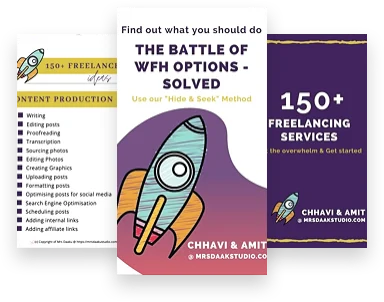
How to Become a Pinterest Marketer (or a Pinterest Virtual Assistant)
Now that you know the potential of Pinterest, how popular it already is and the demand for Pinterest Virtual Assistant, it is time we move on to the critical question of today’s discussion – how to become a virtual assistant that manages Pinterest for others.
If you are new to the word “Virtual Assistant”, I highly recommend you to check out this blog post on How to become a Virtual Assistant and earn $100 an hour.
But, before you start as a Pinterest VA –
You need to master Pinterest basics first
Don’t worry, I am not going to suggest highly expensive courses for you to invest in. But, you need to understand a few things right off the bat –
If you want to be a successful Pinterest VA, you will need to invest in yourself and master the platform. You need to know the in and outs of setting up a profile, driving traffic, analyzing statistics, using Tailwind etc.
You must be well versed with these if you are a seasoned Pinterest user, but if you are new, I recommend doing your research and invest in a Pinterest course or an ebook.
I highly recommend you to download Become A Pinterest VA Prep Workbook to start with.
Besides this, there is only ONE Pinterest course that I recommend. It will speed up your learning process and save you thousands of hours of research and failed attempts.
I struggled for 5 months trying to understand Pinterest (with no substantial results) BUT once I invested in this course, I quickly understood where I was going wrong and started to implement the right strategies. I learned my lesson – investment is a must if you are looking for early success.
The one and ONLY course I suggest to learn Pinterest tactics is Pinteresting Strategies.
It was an ebook which is now converted into a mini-course which deals with manual pinning. Within 4 months, I jumped from 5k to 300k pageviews on Pinterest and referrals to my blog increased accordingly. Manual pinning is important to make Pinterest work for others. She also deals with using Tailwind in the later videos. I highly recommend investing in Pinteresting Strategies.
If you have any questions or doubts regarding Pinteresting Strategies, you can email me at [email protected] and I will get back to you asap. Okay?
Another go-to resource is The Pinterest VA Shop – It is a culmination of everything required to tackle Pinterest problems. From pin graphics, checklists and templates, you have everything you need to manage Pinterest for your clients.
Now that you are well versed with the Pinterest basics, let us look at other aspects of how to become a virtual assistant and provide Pinterest services.
Setting Up (or Converting) Your Pinterest Profile
If you have a personal Pinterest profile, convert it to a business profile. Alternatively, you can set up a new business profile from scratch.
The most important aspects of a business profile are rich pins and analytics. You can also claim your website, Instagram account, and YouTube channel which builds credibility online.
If you don’t have a website, you should create your own freelance services website. It is easier than you think and my start a blog series can help you with each step in detail.
A professional website will detail the services you will be providing as a Pinterest Virtual Assistant.
You can start a website with as little as $3.95 a month or Rs. 276 a month (if you are in India, you can also opt for Hostgator for Rs. 350 a month) or go with the free options. However, I do not recommend using free options. You can read about other options here and here.
You can use this step by step tutorial to get your WordPress blog up and running. If you have difficulty in understanding the basics (like domain name, wordpress.org or .com, hosting etc), you can read this article on website basics.
If you do not want to invest in a website designer (which I did not, and created this website on my own), buy a theme builder like Elementor. It is super easy, is almost drag and drop and did I mention – it has a FREE version too!
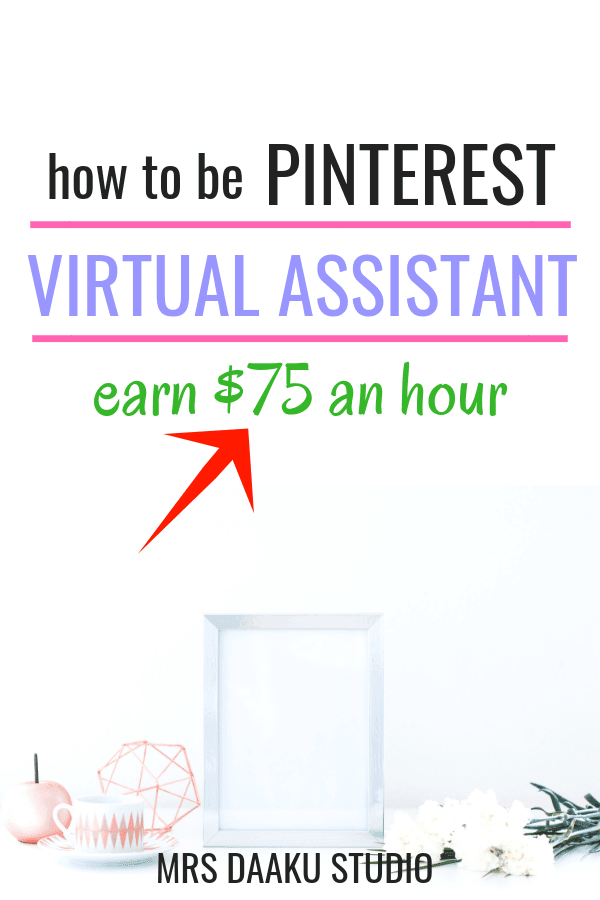
Wondering, what is the benefit of having your own freelance Pinterest Virtual Assistant website?
For starters, to become a virtual assistant and be profitable at that, requires credibility as a freelancer. A freelancer website helps quickly builds that trust and credibility.
Think of it this way – When we decide to buy from a blogger or a business, we always look into their online presence and if you don’t find any, we start to doubt whether or not they are legit.
It is the same with freelancers – a professional website shows you are in it for the long haul and will not disappear one night.
A website also helps
- in driving traffic (and, hence, sales)
- clients get in touch with you easily
- demonstrate your abilities and portfolio
- builds credibility with testimonials and other details about you
Basically, any clients that come through your website is a hot lead – meaning, they are already sold to the idea of hiring you.
Your website need not be super pretty with everything perfect on it. All you need is a list of services, portfolio, a little about you and how to get in touch with you.
I cannot emphasize it enough – go get a website (if you don’t already have one).
What are the Pinterest virtual assistant services you can offer?
Typically, the services fall into two broad categories
- Pinterest management services
- Assistant services for Pinterest
Pinterest Management Services
A Pinterest manager is more of a consultant than a virtual assistant. Their job is to focus on big-picture items like strategy and goals.
You may offer a Pinterest audit to identify strengths and weaknesses or help the owner craft a result-driven strategy (depending on what the owner is looking to achieve – sales, traffic, leads etc).
Along with this, a few Pinterest Managers also offer
- Profile improvements
- Setting goals
- Analysis of the analytics
Think of Pinterest Management services as a Pinterest coach
Pinterest Assistant Services
Pinterest VA is a person who puts Pinterest Manager’s planning into action and strategy in implementation. Thet help in
- Creating pin-worthy images with Canva or Picmonkey
- Setting up and automate posts with Pinterest automation via Tailwind
- Reaching out to group boards for invites
- Cleaning up boards
- Creating board covers
- Writing keyword rich description
You can be a Pinterest Manager or a Pinterest Virtual Assistant OR both. It is entirely up to you.
If you are new to Pinterest, you may be uncomfortable with auditing accounts and creating strategy. I understand that! So, start with virtual assistant services instead. Once you become well-versed in all things Pinterest broaden your services and start offering management services.
I highly recommend you to check out this FB live on How to make $$ on Pinterest. It is a gem of a video!
Now, you are ready to get started. You have a virtual assistant services website and you have decided what virtual assistant services you will provide.
Next up in line is finding quality clients.
As a Pinterest VA (or manager), I suggest you focus on 3 ways to start locating clients
Facebook Groups
One of the best ways to land clients is to be a part of active Facebook groups.
But, not any of them.
The ones which are filled with small businesses and profitable bloggers. They usually post their requirements of a VA in such groups and it is quicker to land clients from here.
Recently, Allison Marshall of Creative Superheroes FB group and owner of Wonderlass, was hiring an assistant. So, start looking for Facebook groups that are relevant to your niche

Cold emailing
It may seem scary at first – cold emailing clients you want to work with or bloggers that earn a million bucks. I know I used to.
But, ask yourself a question – who is going to market your services if you don’t? How will clients approach you if you don’t take the first step? Are you hiring someone to do this for you?
So, gather all the confidence (fake it if required) and get started. This post on how to email pitch potential clients can help you get started, be on the right track and be comfortable with it.
Let me tell you one thing – cold emailing can change how much you earn, drastically!
Blogging
One of the best ways to draw the right target clients as a Pinterest virtual assistant is to start pinning and get results which can be shown to potential clients.
So, start blogging and think of it as your business. You can write about a variety of topics that relate to outsourcing work to VAs.
When potential clients visit your blog they will look at services for sales if you write about topics that they can relate to. Along with this, create beautiful and eye-catching pins using Canva.
When clients look at your Pinterest profile, how much success you have had with it, the pretty images and how well everything is working out – the only thing they will think is “I want this for my business as well”.
There is no better way to land clients that putting your range of abilities on display.
You can start a blog with as little as $3.95 a month or Rs. 276 a month (if you are in India, you can also opt for Hostgator for Rs. 350 a month) or go with the free options. However, I do not recommend using free options. You can read about other options here and here.
You can use this step by step tutorial to get your WordPress blog up and running. If you have difficulty in understanding the basics (like domain name, wordpress.org or .com, hosting etc), you can read this article on website basics.
If you do not want to invest in a website designer (which I did not, and created this website on my own), buy a theme builder like Elementor. It is super easy and is almost drag and drop.
What is Pinterest virtual assistant pay scale?
The rate of beginner Pinterest VA can range from $15-20. As you gain experience and guarantee results, you can charge up to $75-100 an hour.
Always charge by the hour (not pins!) and take into consideration time spent on client communication. There are plenty of virtual assistant jobs for beginners and it is only a matter of time to land those.
Let’s look a few tools that helped me reach 350k pageviews in 4 months.
Canva
I love Canva because it allows you to create pin-worthy images AND it is free of cost. It allows you to create pins, brochures, social media posts, ebooks, covers and a lot more.
It is extremely easy to use and allow you to create pins in a matter of minutes.
Visit it here, bookmark it and use it. I know you will love it!
Tailwind
I am a fan of manual pinning, but whatever it may be, you probably cannnot guarantee to pin effectively EVERY SINGLE DAY.
Tailwind helps in those cases. It is the ONLY permitted social media automation tool for Pinterest. It is user-friendly and easy to learn.
Go ahead and give it a try. You can pin 100 images in the free trial. You will love it (because it is hassle-free) and your clients will love it too.
Once you use up the free trial, you can sign up for the paid version which is reasonably priced at $15 a month. If you use this link, you’ll get a $15 credit to your account (and I’ll get $15 too). Win-win.
Free stock photos
Pretty images and pin are key to success on Pinterest. But, the fact is buying photos can get expensive quickly. Paying $10-20 for a single photo is not cost effective.
It is also true that you will require a lot of images if you work with multiple clients and need a budget-friendly resolution. This is where free stock photo sites come into the picture
You can get free stock photos on
Besides this, you can get free photos from the search bar in Canva. Research and keep bookmarking websites where you can find pretty photos for free!
Last but not the least… the only resource of its kind that you NEED
Starting out as a Pinterest VA or any freelancer is tough. I know, I have done it and I felt helpless in so many moments.
And, if you are anything like me, you will always think of having a little hand-holding or guidance along the way in moments you are stuck.
For those of you who are ready to enter as a Pinterest VA, there a perfect resource you need to check out.
I highly recommend you to read this article on “how to become a Pinterest VA”
This course is the best resource to get started with. It tells you exactly how to establish a profitable Pinterest VA business from the start. Besides that, Gina and Kristin also share valuable and quality virtual assistant jobs for beginners (no one that has a budget of less than $150). But, there is a sad part of this.
It is NOT always open for enrollment. If it isn’t, be sure to sign up on the waitlist so you can be intimated the next time the course opens for enrollment. Sign up here!
I highly recommend you to check out this FB live on How to make $$ on Pinterest. It is a gem of a video on how to become a virtual assistant and make money on Pinterest!
In this course, you will learn how to become a pinterest virtual assistant –
 How to design Pinterest pins using Canva
How to design Pinterest pins using Canva How to setup & navigate the Pinterest business platform
How to setup & navigate the Pinterest business platform How to maximize group boards & Tailwind Tribes
How to maximize group boards & Tailwind Tribes How to schedule content using Tailwind
How to schedule content using Tailwind How to read/analyze Pinterest & Tailwind analytics
How to read/analyze Pinterest & Tailwind analytics How much to charge for your services
How much to charge for your services How to pitch your services to prospects
How to pitch your services to prospects How to ace interviews
How to ace interviews 6 marketing strategies to help you grow your business
6 marketing strategies to help you grow your business 5 different types of clients you can work with
5 different types of clients you can work with How to onboard new clients
How to onboard new clients How to write/deliver regular client reporting
How to write/deliver regular client reporting How to scale your business over time!
How to scale your business over time!So, get started and check out their page to know more details about what their students have to say about them, the perks that come along, what you will learn as well as the FAQs.
You already understand that Pinterest is much more than a social media platform and comparable to a search engine. This makes it different as compared to Twitter or Facebook and this is also the reason why bloggers and business owners seek to hire professional Pinterest VA to drive results.
I highly recommend you to sign up on the waitlist of Become a Pinterest VA and learn the tricks of the trade from someone who earns $4k+ a month working part-time.
Are you ready to become a virtual assistant and offer Pinterest services? Any concerns or doubts? Comment below and ask away!


Parbriz la Domiciliu
Saturday 28th of September 2019
This is very interesting, You're a very skilled blogger. I have joined your rss feed and look forward to seeking more of your fantastic post. Also, I've shared your website in my social networks!
Matt Thyberg
Sunday 2nd of December 2018
Spot on with this write-up, I truly think this web site needs far more consideration. I’ll probably be once more to read way more, thanks for that info.
Yasha
Saturday 24th of November 2018
Great! This is very helpful information, Now i love Pinterest
Chhavi Agarwal
Monday 26th of November 2018
Hi Yasha, true. I love Pinterest. However, it does a lot of time to design, schedule, update etc and that's why bloggers and businesses hire a Pinterest virtual assistant. It is a great opportunity to earn a full-time income working from home
Thank you for stopping by!
zvodret iluret
Monday 12th of November 2018
Please let me know if you're looking for a article author for your blog. You have some really good articles and I believe I would be a good asset. If you ever want to take some of the load off, I'd absolutely love to write some articles for your blog in exchange for a link back to mine. Please blast me an email if interested. Regards!
Chhavi Agarwal
Wednesday 14th of November 2018
Hi, if you are interested to write for my blog, I would love it! You can find the guidelines here https://mrsdaakustudio.com/guest-posts/